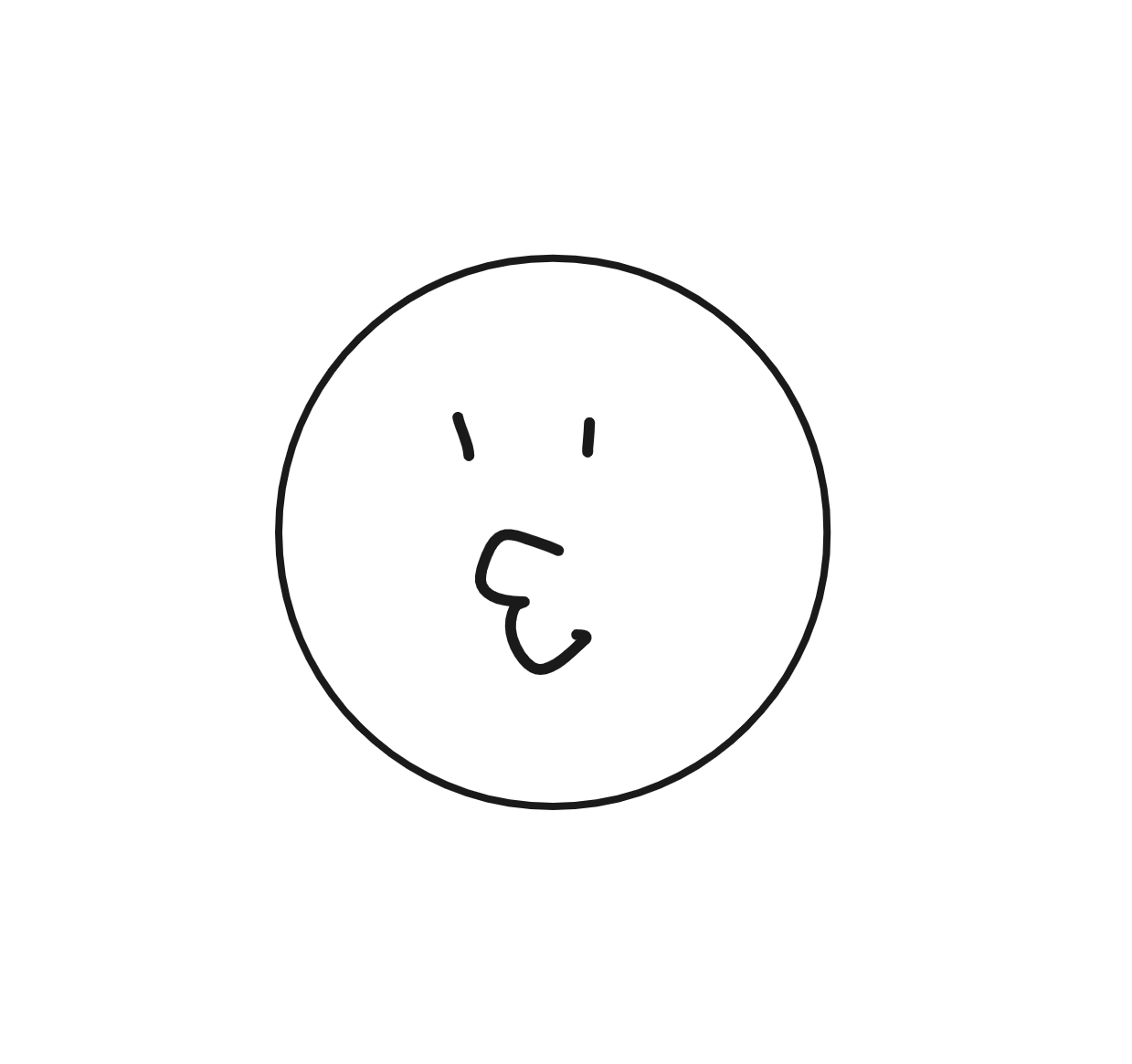목록방법 (4)
taenyLog
 connection error MongoParseError: option usecreateindex is not supported
connection error MongoParseError: option usecreateindex is not supported
https://www.mongodb.com/community/forums/t/option-usecreateindex-is-not-supported/123048 Option usecreateindex is not supported I am trying to connect mongoDB to my web app but it is saying that usercreateindex is not supported please help me with this This is the code from my index.js file const express = require('express'); const app = express(); const mongoose = require('mongoos www.mongodb.c..
파워셸에서 `mongo` 명령어를 실행하여 MongoDB 쉘에 접속한 후, 깃배시에서 Node.js를 사용하여 몽구스 코드를 실행하는 것은 가능합니다. 이렇게 하는 이유는 몽구스 코드를 실행하기 위해 Node.js 환경이 필요하기 때문입니다. 다음은 해당 과정을 단계별로 설명한 것입니다: 1. 먼저, 파워셸을 열고 `mongo` 명령어를 실행하여 MongoDB 쉘에 접속합니다. 이를 통해 데이터베이스에 대한 명령어를 실행할 수 있습니다. 2. MongoDB 쉘에서 원하는 작업을 수행합니다. 예를 들어, 데이터베이스를 생성하거나 문서를 삽입하는 작업 등을 수행할 수 있습니다. 필요한 작업을 모두 완료한 후, MongoDB 쉘을 종료합니다. 3. 이제 깃배시를 열고 Node.js를 사용하여 몽구스 코드를 작..
 Mongoose 실행시 MongooseServerSelectionError: connect ECONNREFUSED 127.0.0.1:27017 에러
Mongoose 실행시 MongooseServerSelectionError: connect ECONNREFUSED 127.0.0.1:27017 에러
mongod가 실행중이어야함. 파워셸을 켜서 PS C:\Users\User> mongod 실행시켰더니 mongoose 연결됨
 MongoDB 설치 | window
MongoDB 설치 | window
몽고디비 다운받고 파워셸로 설치가 잘 되었는지 확인해보자 1. 몽고db 사이트에서 커뮤니티 서버 다운 https://www.mongodb.com/try/download/community Try MongoDB Community Edition Try MongoDB Community Edition on premise non-relational database including the Community Server and Community Kubernetes Operator for your next big project! www.mongodb.com path 경로 추가해주기 시스템 > 고급시스템설정 > 고급 > 환경변수 > 시스템변수/path 편집 > mongodb 다운받은 폴더의 bin 경로 추가 2. Mon..